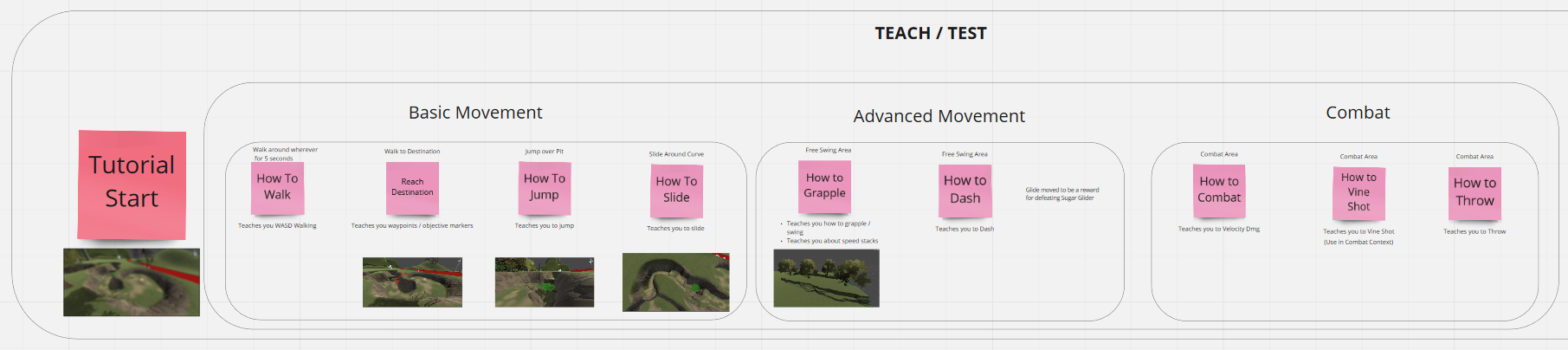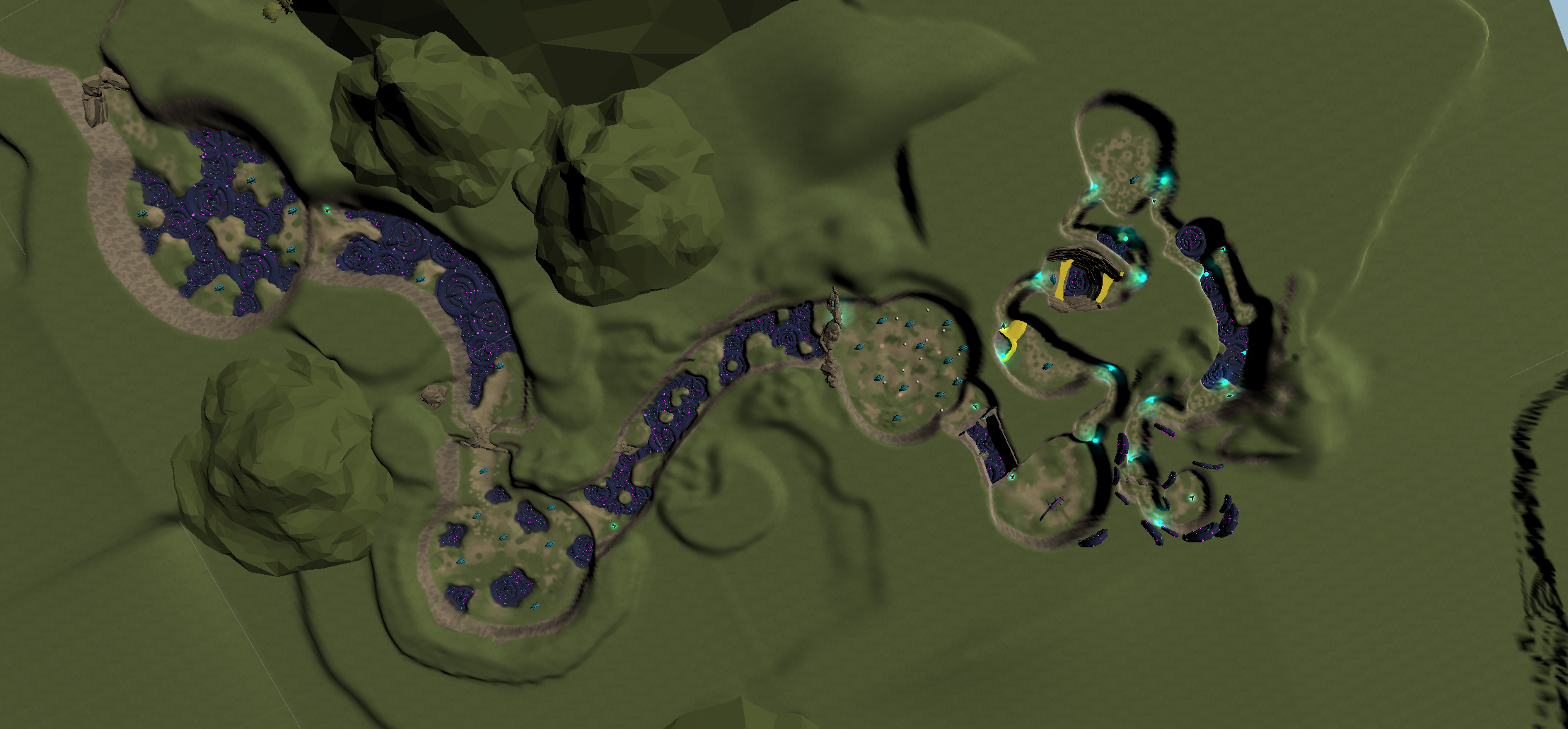Uprooted - Tutorial Production
UpRooted - Overveiw
UpRooted was my Capstone project in the Honours Bachelor of Game Design program at Sheridan college, this final project was completed with a team of six other designers. UpRooted is a 3D action platformer, I took up the roles of level designer and environment artist which meant that I grey boxed the level, produced the Level documentation, and helped create final art assets.
Planning and Pre Production
the Flowchart laying out which mechanics we want to teach the player and in which order
Physical Layout concept
As the level designer I produced the Level design document and worked with our programmers on metrics and level functions. Metrics include things like player speed, Jump force, and movement functions while level functions include things like breakable walls, respawn points and Cut scene points.
Most of my current work has been planning the tutorial section and laying out the Sugar glider chase sequence, in general however everything is still in progress and subject to change, so any actual maps I have produced need updating.
Level Skill Tutorials
1. Jumping
This section is built to teach the player how to jump, the gap between the cliffs and the tree branch is about 3/4 the distance of the full jump making sure the player should be able to jump the gap with even the smallest input. If they don’t however a staircase can be found on the left side of the gap making sure that the player can’t get stuck, finally as a recurring theme, I mark important areas for the player with blue glowing mushrooms, in this case towards the opposite cliff face.
2. Swinging
This section is designed to teach the player how to use the Swing mechanic, they are instructed to click a mouse button while aiming at a valid connection point to start swinging, the distance needed to swing, is about 3/4 of the full swing arc meaning that a player should always be able to make the arc. If the should fall however they will always be reset to a re spawn point nearby making for easy re-play ability and experimentation, to keep with the visual language I use throughout the tutorial, I marked the branch to denote possible connection points.
3. Vineshot
the Vine shot section consists of a pit containing corruption and an enemy on the other side, the player is instructed to aim at the enemy and press the correct key (Q). They will then preform a vineshot which pulls the player towards the location they are aiming at, the gap they will fly over, is too big to be jumped over, but can be traversed with the vineshot. As they inadvertent striking an enemy, they are being taught that the vine shot can be used to damage enemies, the opposite path opening is marked to tell the player where they need to go.
4. Throwing
This section is used to teach the player how to throw objects, they are instructed to press the throw key (E) while aiming at a rock to pick it up, then aim at an enemy, the rock will automatically be thrown and damage will be dealt. As with each section before the rock pit is denoted by a glowing blue mushroom, after this section comes the boss fight.
Major Take Aways
Quadruple check metrics and communicate with the character programmer.
Mechanics added late means full Level reworks.
Keep sections modular and easily changeable.
Develop with building blocks, not with a blowtorch.
Open worlds need simple character controllers.
Designing a skate park is easier than designing a car-skate-bike park.
Our team, and the roles we defined ourselves as